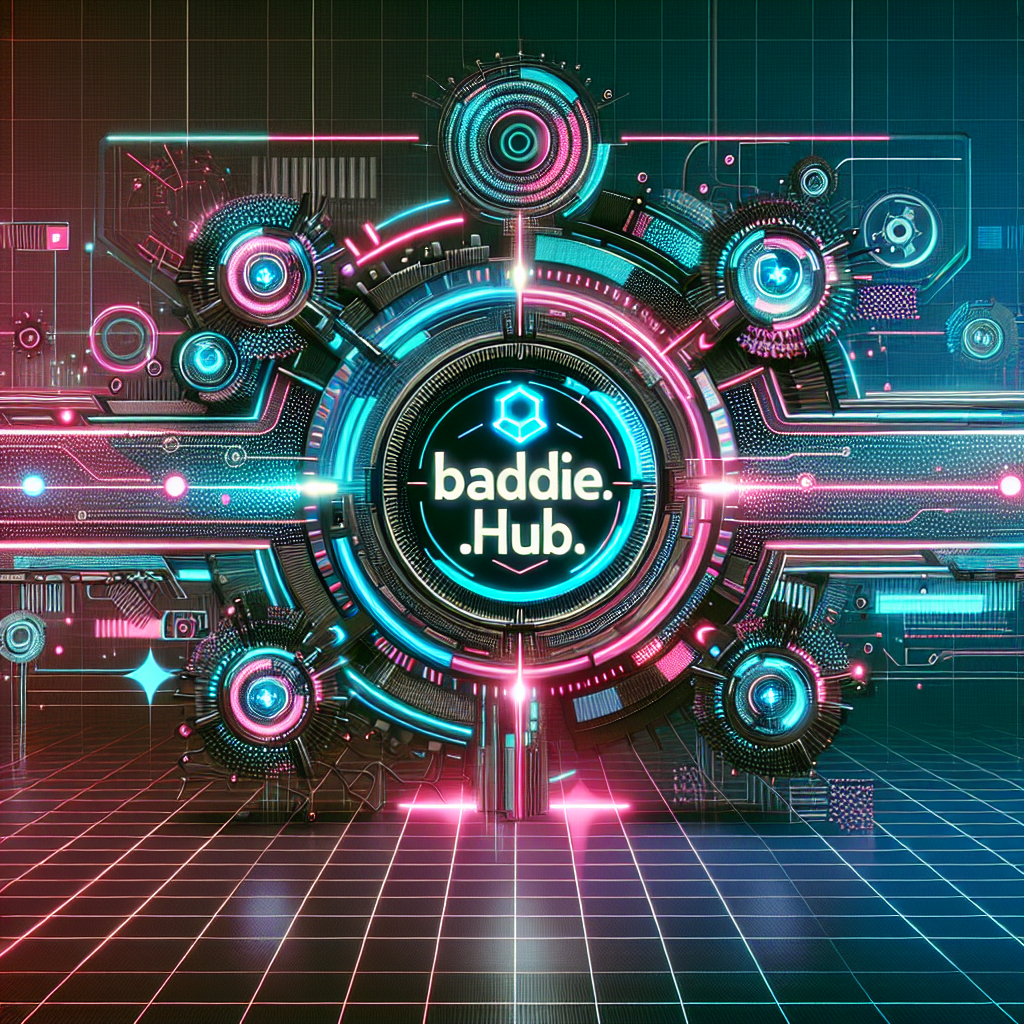Having hundreds of duplicate files in every other folder of your computer makes it difficult to select the correct one at critical moments. These duplicate copies you just unintentionally made can take up a lot of disk space and slow down your computer, so you may not have measured correctly. But what exactly are duplicate files, and why do they get collected on our computer?
Generally speaking, two files that have the same information but different names are duplicates. The duplicate file typically has the same name as the original, but at the end are the numbers 1, 2, and 3 enclosed in parenthesis. It will not be regarded as a duplicate if you edit a specific file and save it again rather than overwriting it because some of the contents are different.
Although you can easily remove them using any of the Best Free Duplicate File Finders available online. So, if you are sick of duplicate files and folders causing a mess in your file and folder organization, we will teach you how to find and remove safe-to-delete duplicate files.
How Do Duplicate Files Get Onto Your Computer?
Have you ever wondered how your computer gets so many duplicate files? The answer is straightforward: you were not paying attention when you were downloading or moving files on your computer. The following are the main ways that duplicate files end up on your computer:
1. Downloading the Same File Twice
The most frequent cause of duplication on your computer is downloading things more than once. We frequently download things twice without realizing it from websites, social networking apps, and email attachments. This worsens the situation over time. To prevent downloading duplicate files, you ought to take caution when pressing the download button.
2. Creating Two Backups of the Same Data
If you often make local backups, it is not surprising that you may discover duplicates in your backup directories. Use the Windows built-in backup, which carefully only backs up the modified files on each scan, or look for a trustworthy backup service that avoids data duplication throughout the backup process to avoid such an event. To prevent having duplicate files on the computer, you can alternatively use external storage devices or cloud services as backup locations.
3. Changing the File Location Using the Copy and Paste Method
Duplicates often accumulate on your computer when you move files around using the copy-and-paste approach. In most situations, we forget to remove the files from the original folder, even though it is a great strategy to prevent losing files if the procedure is ended. Therefore, you should constantly remove the cloned files from their original folders if you regularly copy and paste files on your computer to move them. Let us examine some typical justifications for deleting duplicate files now that you understand how they appear on your computer without permission.
Duplicate Files: Why Should You Remove Them?
When you notice duplicates, you should eliminate them for the following common reasons:
1. Duplicate files take up a lot of disk space.
Eliminating duplicate files is a clear way to prevent them from taking up unnecessary space. While a few copies will not be obvious, they can take up a significant amount of storage space if they accumulate over time. Therefore, you should routinely scan and eliminate duplicate data to avoid having insufficient storage space during important occasions.
2. Duplicate Files Demand additional storage space for backups
Duplicate files not only take up space on your storage device but also in your backup location. When doing routine data backups, duplicate files can have a significant impact, especially if the data is hundreds of GB in size. They will also make the backup process take hours to finish, making it as slow as a turtle. It makes sense to remove duplicates in advance to keep things quick and prevent wasting the backup resources you have paid for.
3. Duplicate Files Destroy Your File Structure
Duplicate files are all it takes to throw your storage drive into a mess if you are one of those people who is preoccupied with keeping it organized. Furthermore, it will be more difficult to locate the file you are attempting to access if there are duplicate files. Therefore, you should prevent duplicate files from remaining on your device to keep everything organized and locate the relevant files quickly.
Which Duplicate Files Are Safe to Delete?
There are three main ways that duplicates are made: either you download them, third-party apps manufacture them when you install them, or the operating system creates a duplicate system file to keep things functioning properly. They could or might not be safe to remove, depending on how the OS and the apps produce duplicates.
On the other hand, you do not have to be concerned about removing duplicate files that you made on your own when moving files across your system or downloading the same file repeatedly. Generally speaking, you can safely remove a duplicate file if you are sure it will not interfere with your operating system or apps and you are deleting the proper one.